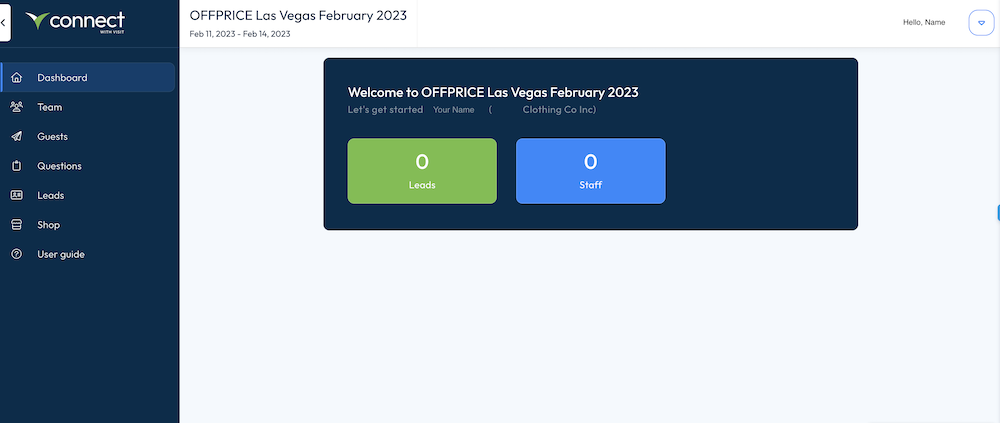Your Visit Connect Registration Dashboard:
Exhibitor Badges/Registration
In order to receive a badge, you must register yourself and each staff member using a unique email address.
Please use the button at the bottom of the page to register:
- Click Open Visit Connect Registration Dashboard
- Click Team from the menu on the left
- Click Add staff to begin registration
- Use a separate email for each staff member
Also available within the Visit Connect Dashboard:
Discounted Lunch and Coffee Tickets
While registering your staff members, you will have the opportunity to pre-purchase discounted lunch or coffee tickets.
Please note, in order or complete the purchase online, you will be required to utilize the PayPal payment portal. If you do not wish to use the PayPal portal for this purchase, please visit the Lunch and Coffee Ticket desk onsite to purchase your discounted vouchers.
Buyer Information Download (BID) Program
As a bonus for exhibiting at OFFPRICE Las Vegas, we are offering all exhibitors a complimentary BID Program license to utilize during the event. This license allows you to scan customer badges, save notes and demographics about buyers, and download their contact information after the show.
For a limited time, OFFPRICE is offering ONE FREE license for each booth
(Industry standard lead retrieval license cost: $350 - $450 USD / event)
Ahead of the event, we encourage exhibitors to access the Visit Connect Registration Dashboard and customize their BID Program questions. This feature allows you to create pre-set questions that you intend to ask customers when scanning their badges. The customized questions will be included in the contact information and buyer demographics when you download your leads after the show.
- Click Open Visit Connect Registration Dashboard
- Click Questions from the menu on the left
- Click Add to begin customizing your buyer questions
These will appear in your badge-scanning app during the show
Your official license will be activated one week ahead of the event. Please note, licenses can only be activated on ONE device and cannot be transferred after activation.